Purpose: Retrieve pay item details.
This workflow is typically used in cases involving external timetracking systems and/or system that will transfer salary lines to Go. A pay item is used by the payroll system to identify how an individual salary line should be treated, in order to report and post the salary in a correct manner on the payroll issued. As such, mapping and using the correct pay item is a central part of any workflow transferring salary lines.
We only provide a GET endpoint to retrieve the pay items from Go. It is important the setup of pay items is handled by a user in Go with knowledge of the payroll domain.
Regardless of the direction of the data flow, we highly recommend that the integrating party store the Ids of the PowerOffice objects. In general, the id's of all the various PowerOffice entities are the preferred mapping key, as they are uniquely assigned by the system and cannot be changed.
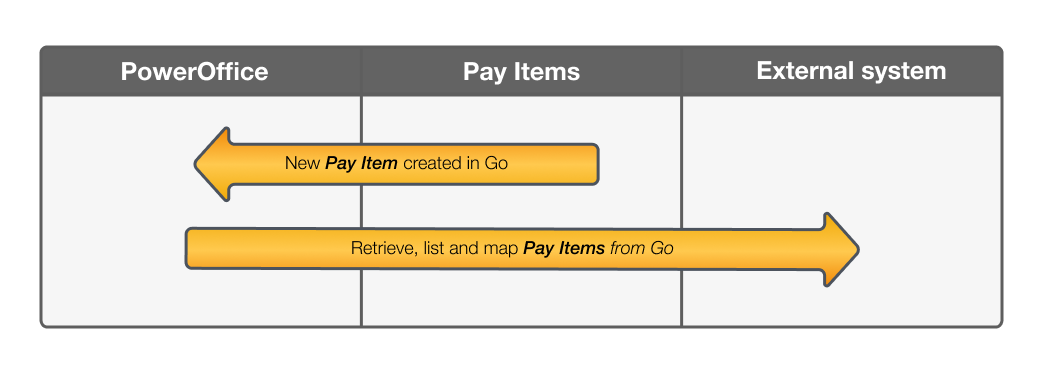
Description of core flow
Synchronize from Go
List and map relevant payitems, or check if there are any new or newly updated employments in Go
Retrieve the desired fields and information
Prerequisites
Access to the PayItems access privelige
The client need at least one active subscription of a PowerOffice Go module
Related workflows:
Employee workflow
Payroll workflows (salary lines)
Transferring timetracking entries to Go
Reporting timetransactions from Go
Dictionary/Terminology
Pay item: A pay item (norwegian: Loennsart) is used by the payroll system to identify how an individual salary line should be treated, in order to report and post the salary in a correct manner on the payroll issued. A pay item defines the salary benefit type, processing type, tax deduction type etc - i.e. how the salary line will be reported to Altinn (a-melding).