Departments
Workflows > Endpoints > Dimension Entities > Departments
Purpose: Retrieve or update department details.
This workflow is typically used in cases where the department dimension is of relevance for transactions posted to or retreived from Go. It is also needed in cases where the integrating party need to synchronize department information to make sure that PowerOffice Go and their own systems have the same information about their departments.
Note that departments are dimensions that rarely change if used as intended (actual company departments), in which case there might not be a need for setting up synchronization. This is something to consider before integrating this workflow.
Regardless of the direction of the data flow, we highly recommend that the integrating party store the Id's of the PowerOffice objects. In general, the id's of all the various PowerOffice entities are the preferred mapping key, as they are uniquely assigned by the system and cannot be changed.
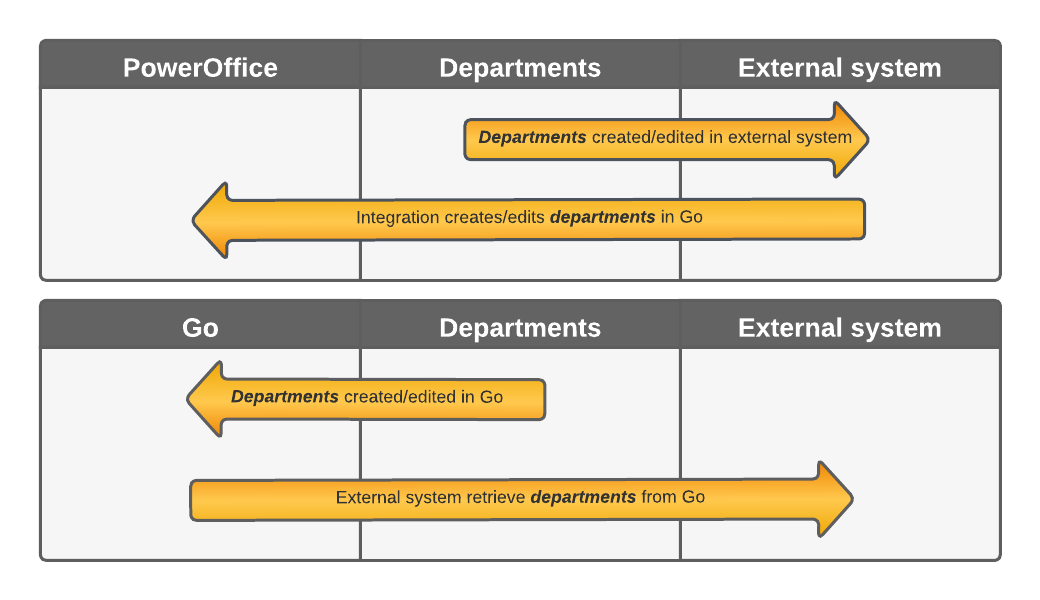
Description of the core flow
Synchronize to Go:
Check whether the department object already exists in Go
Create or update information
Synchronize from Go
Check if there are any new or newly updated departments in Go
Retrieve the desired fields and information
Prerequisites
Access to the Department access privelige
The client need at least one active subscription of a PowerOffice Go module
Related workflows:
General relevance for most api workflows if departmet is used as a dimension
Dictionary/Terminology:
Departments is one of the available dimensions that can be used on transactions i Go, for reporting purposes (ie grouping transactions on given departments when reporting). Departments are typically interpreted and used as actual company departments (sales department, administration etc.), but the dimension can be used for the information the client see fit.