Client Administration*
Workflows > Endpoints > Client Settings > Client Administration
Purpose: Create new clients and manage users on clients.
* The client administration service, is a collection of endpoints dedicated to accounting offices, and require both an access privelige and a partner client to be used. The endpoints reflects the functionality in the client administration user interface on a partner client, allowing for some operations to be done on clients with relation to the partner client (i.e. clients with the partner code).
These client administration endpoints differ in functionality when compared with other open api endpoints. The partner client api credentials is used in all operations with these endpoints.
Note that several new endpoints are being worked on to supplement the functionality.
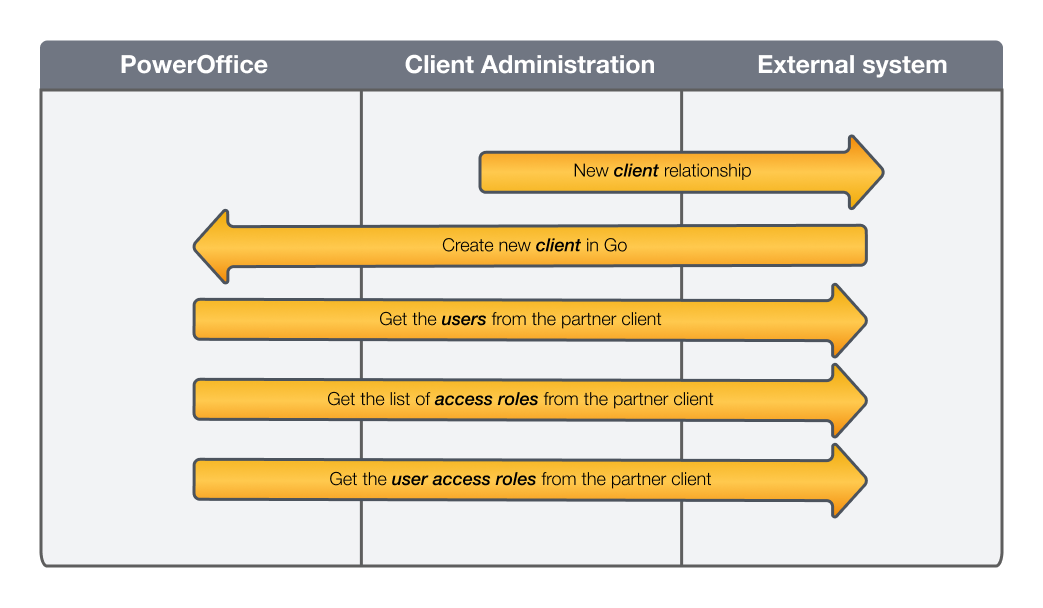
Description
Create new client:
Endpoint for creating a new Go client, with the option of inheriting settings from a template client. The endpoint is used with the partner client's credentials, and the new client is created with the partner code of the accounting office.
Synchronize to Go:
Create new client
Based on a template client (optional)
User admin must be a user on the partner client
When the process is finished, a new client is created with the partner code and partner user as admininistrater, and the client identifier is returned.
Combine with other client administration endpoints or other open endpoints as needed, to finalize the client setup.
Add the partner integration to a client
Endpoint for adding and activating your accounting office integration on a client with your partner code. Returns the client key, and allows for the use of the client's credentials in regular (non client admin) operations with other open api endpoints the integration have access privileges to use. Can be used to quickly onboard the accounting office integration on clients.
Synchronize to Go:
Add integration to a give client
Store the returned client key in a secure manner
Use the client credentials in operations with open api endpoints (non- client admin), with the workflow(s) you need.
List clients under the partner
Endpoint for retrieving lightweight information on all the clients related to the partner.
Synchronize from Go:
Get all clients with your partner code
Users:
Synchronize from Go
Get the users from the partner client or from a client related to the partner
Synchronize to Go:
Add an existing partner user to a given client, or
Invite a new user to a given client
Make changes to a given user access on a given client
Access Roles: User Access Roles:
Synchronize from Go
From the partner client, list all the clients a given partner client user have access to, along with the access roles this user have on the clients.
Access Roles: Access Roles
Synchronize from Go
List the general access roles defined on the partner client or from a client related to the partner
Prerequisites
Access to the ClientAdmin access privelige
Can only be used by partner clients and with the partner client credentials.
Related workflows:
Dictionary/Terminology:
Partner client: The Go client of an accounting office. Only partner clients have access to client administration
Partner code: The code of the partner client. The client administration tool list all the clients that have the partner code set.
Accounting office integration: An integration created by an accounting office, with access to the client administration privilege and with the intended use of the client administration endpoints (in combination with other open endpoints).